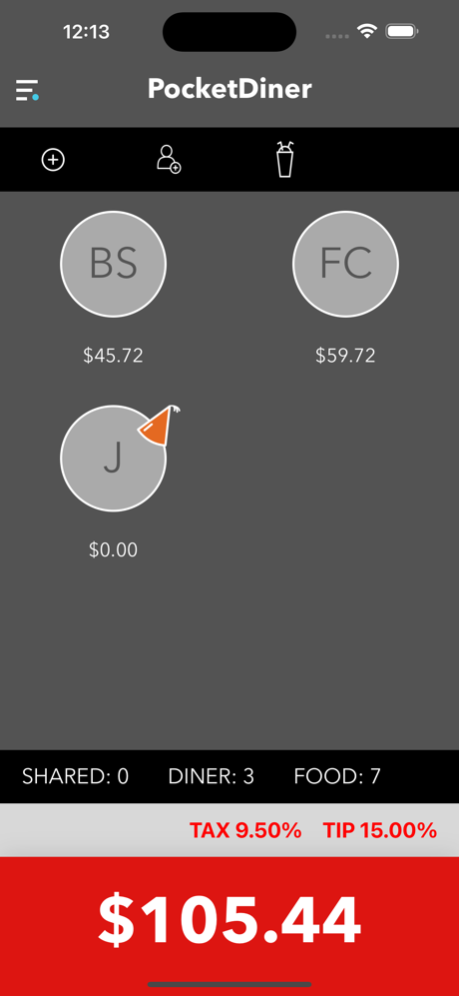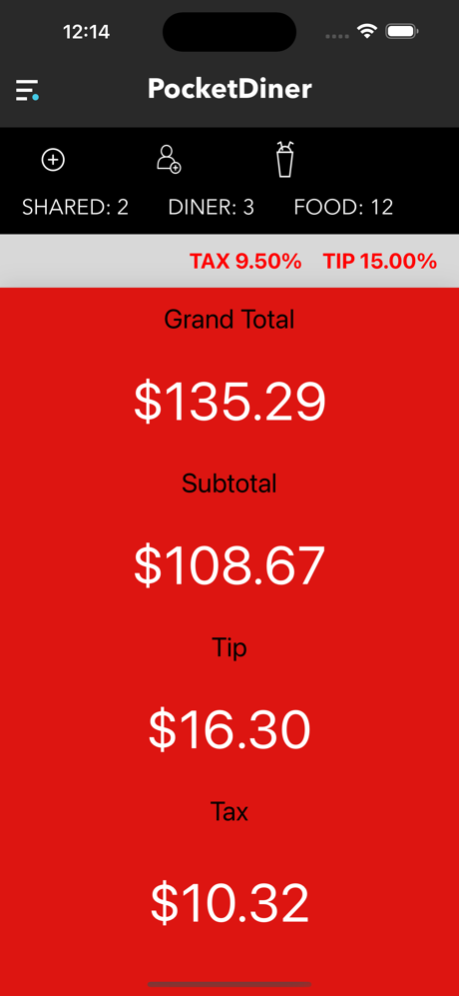PocketDiner 2.1
Continue to app
Free Version
Publisher Description
Never get screwed at lunch again. PocketDiner is not just a mere tip calculator - it's designed to be the do-everything toolkit for those who eat out in an office setting. No one counts dollars and cents when eating with friends, but face it - your coworkers are deadbeats. If you've been to a twenty five person birthday lunch with the folks at work and ended up forty-seven dollars short when the bill came, you'll know what we're talking about. This app is for you, when just dividing by the number people is too simple.
PocketDiner Features:
- Keep track of what everyone orders and what is shared.
- Split the bill and make everyone pay for what they ordered.
- Birthday mode lets you designate who eats free and fairly divides their order amongst everyone else.
- Adjustable tax and tip rates.
- Share food with one person in the group or with everyone in the group and split the cost only for those who need to pay.
- Meal and diner bill totals are easily accessible with a simple swipe up
- Add diners either from your contacts or manually.
Feb 26, 2024
Version 2.1
It has been a long time. Long overdue update.
- iOS 17 ready
- Major bug fix - No more pesky crashes.
- More backend cleanup
If you're still using Pocketdiner, please drop me a note in feedback and just say Hello!
Up next - Looking forward to some SwiftUI updates. Coming in the next version!
About PocketDiner
PocketDiner is a free app for iOS published in the Accounting & Finance list of apps, part of Business.
The company that develops PocketDiner is Jeffrey Lai. The latest version released by its developer is 2.1.
To install PocketDiner on your iOS device, just click the green Continue To App button above to start the installation process. The app is listed on our website since 2024-02-26 and was downloaded 1 times. We have already checked if the download link is safe, however for your own protection we recommend that you scan the downloaded app with your antivirus. Your antivirus may detect the PocketDiner as malware if the download link is broken.
How to install PocketDiner on your iOS device:
- Click on the Continue To App button on our website. This will redirect you to the App Store.
- Once the PocketDiner is shown in the iTunes listing of your iOS device, you can start its download and installation. Tap on the GET button to the right of the app to start downloading it.
- If you are not logged-in the iOS appstore app, you'll be prompted for your your Apple ID and/or password.
- After PocketDiner is downloaded, you'll see an INSTALL button to the right. Tap on it to start the actual installation of the iOS app.
- Once installation is finished you can tap on the OPEN button to start it. Its icon will also be added to your device home screen.